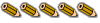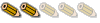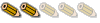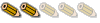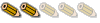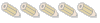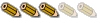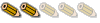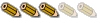| View previous topic :: View next topic |
| Author |
Message |
HERA
Validated Poster

Joined: 17 Feb 2006
Posts: 141
|
|
| Back to top |
|
 |
chek
Mega Poster
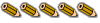

Joined: 12 Sep 2006
Posts: 3889
Location: North Down, N. Ireland
|
 Posted: Tue Oct 03, 2006 12:15 am Post subject: Re: More grief for the planers Posted: Tue Oct 03, 2006 12:15 am Post subject: Re: More grief for the planers |
 |
|
| HERA wrote: | | http://members.iinet.net.au/%7Eholmgren/hiphop.html |
I'm sorry I got the immediate impression the author does not understand about video scan rates, I frames and P frames in .mpeg format, or interlaced frame fields in .avi format. Let alone whether a deinterlacing filter using what degree of interpolation that may have applied.
Video is not the same as film. The method and conclusions used would be valid for an optical medium, but you can't treat video as electronic film. The production processes are entirely different.
I'd advise against punting this about without first having a quiet converstaion with a video technician or enthusiast who'll know a lot more than me. |
|
| Back to top |
|
 |
Anti-sophist
Moderate Poster
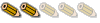
Joined: 30 Sep 2006
Posts: 531
|
 Posted: Tue Oct 03, 2006 4:32 am Post subject: Posted: Tue Oct 03, 2006 4:32 am Post subject: |
 |
|
| You might also want to source which original version you used, and how got your frame sequence. |
|
| Back to top |
|
 |
Anti-sophist
Moderate Poster
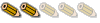
Joined: 30 Sep 2006
Posts: 531
|
 Posted: Tue Oct 03, 2006 4:40 am Post subject: Posted: Tue Oct 03, 2006 4:40 am Post subject: |
 |
|
| Those pairs of images are bitwise identical. That rules out any "naive" video extraction mistake. That leaves a really bad mistake, a really badly faked video, or a really bad setup job. |
|
| Back to top |
|
 |
HERA
Validated Poster

Joined: 17 Feb 2006
Posts: 141
|
 Posted: Tue Oct 03, 2006 7:53 am Post subject: Re: More grief for the planers Posted: Tue Oct 03, 2006 7:53 am Post subject: Re: More grief for the planers |
 |
|
| chek wrote: | | HERA wrote: | | http://members.iinet.net.au/%7Eholmgren/hiphop.html |
I'm sorry I got the immediate impression the author does not understand about video scan rates, I frames and P frames in .mpeg format, or interlaced frame fields in .avi format. Let alone whether a deinterlacing filter using what degree of interpolation that may have applied.
Video is not the same as film. The method and conclusions used would be valid for an optical medium, but you can't treat video as electronic film. The production processes are entirely different.
I'd advise against punting this about without first having a quiet converstaion with a video technician or enthusiast who'll know a lot more than me. |
Will put this to the author. |
|
| Back to top |
|
 |
graphicequaliser
Moderate Poster
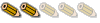

Joined: 04 Sep 2006
Posts: 111
Location: United Kingdom
|
 Posted: Tue Oct 03, 2006 8:14 am Post subject: Posted: Tue Oct 03, 2006 8:14 am Post subject: |
 |
|
I froze a frame from the video and it really does look like a missile :-

_________________
Patriotism, religion, tradition and political/corporate alliance are the vehicles they use to fool us passive, peace-loving, family-orientated apes into fighting each other.
Graphic  |
|
| Back to top |
|
 |
Graham
Moderate Poster
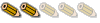
Joined: 30 Jul 2005
Posts: 350
Location: bucks
|
 Posted: Tue Oct 03, 2006 8:21 am Post subject: Posted: Tue Oct 03, 2006 8:21 am Post subject: |
 |
|
still, it all involves zooming on pixels. pixels can change.
I seem to remember someone once suggesting getting as close to original footage as possible, ie source DVD, and using a magnifying glass... ie an analogue piece of equipment to look at it, but he got shot down in flames.
Anyone got a big magnifying glass? |
|
| Back to top |
|
 |
HERA
Validated Poster

Joined: 17 Feb 2006
Posts: 141
|
 Posted: Tue Oct 03, 2006 11:44 am Post subject: From the author .. Posted: Tue Oct 03, 2006 11:44 am Post subject: From the author .. |
 |
|
| chek wrote: | | HERA wrote: | | http://members.iinet.net.au/%7Eholmgren/hiphop.html |
I'm sorry I got the immediate impression the author does not understand about video scan rates, I frames and P frames in .mpeg format, or interlaced frame fields in .avi format. Let alone whether a deinterlacing filter using what degree of interpolation that may have applied.
Video is not the same as film. The method and conclusions used would be valid for an optical medium, but you can't treat video as electronic film. The production processes are entirely different.
I'd advise against punting this about without first having a quiet converstaion with a video technician or enthusiast who'll know a lot more than me. |
The person who wrote this has just scrambled together some technical sounding names hoping that it will intimidate people into thinking that the issue is all too complex for them.
For example
[[a deinterlacing filter using what degree of interpolation that may have applied. ]]
is gibberish.
Interpolation is simply the process of resizing an image and creating more pixels to in the resizing to help the quality.
For example.
http://www.americaswonderlands.com/digital_photo_interpolation.htm
Photo interpolation is the process by which the number of pixels comprising an image is increased to allow printing enlargements that are of higher quality than photos that are not interpolated. Interpolation is commonly needed to make quality large prints from digital photos and film-scanned images.
http://www.livingroom.org.au/photolog/tips/digital_camera_interpolatio n_explained.php
In extreme explanatory and simple terms it can be summed up as that interpolation refers to software programs that can effectively enlarge image resolution beyond the actual resolution by adding extra pixels using complex mathematic calculations. Now, this is a feature that can be absolutely useful in providing a good success to a user.
Looking into the technical aspects it can be stated that interpolation is a technique where the spatial resolution of an image is increased from its original size to a higher or larger resolution. The spatial resolution of an image is simply its horizontal x vertical pixel count. For example 1600 x 1200. Again getting into further intricate details it can be stated that there are two techniques of interpolation commonly used, they are software and hardware. Again software interpolation can be performed on a digital image using a one of a number of image editing programs such as PhotoShop. This is often termed as resizing and is done with a computer, performed on an image file from a digital camera that already exists in a file format such as JPG. Hardware interpolation involves the resizing of an image, but it differs from software interpolation in that the image is resized algorithmically inside the camera during the image processing sequence and before the image has been saved as a JPG image file.
Also, it can be noted here that JPG is a compressed image file format. Whenever a file is saved as a JPG file, image data is lost in the compression process. Image data is thrown away in exchange for file-size efficiency. Software interpolation is a process performed after the JPG losses have been applied. Hardware interpolation occurs inside the camera prior to JPG compression and before JPG losses have been applied. The resulting hardware interpolated images are of superior quality to a comparable image interpolated in software.
What does this have to with the speed of the plane, why the frames are duplicated, or why it goes into the building without making a hole? Nothing. It’s someone cobbling together as many technical sounding terms as they can to try to make everyone think that this is more complicated than being able to tell a cartoon from a real plane.
I frames and P frames in mpeg format ? Heh ! What a joke ! Every video you see on the web is mpeg format. It’s a compression format which brings the file size down to something which the web can manage. Or even a DVD disk.
One minute of uncompressed avi (original quality video) is about 200 meg. So you only get about 22 minutes of full quality video on DVD disk. And it’s unmanageable on the web.
Mpeg 2 is a compression format which reduces AVI to about 1/7 of its original size. So you can fit a movie onto a DVD.
Mpeg 1 compresses it to about half that, so you can get it on a CD.
Youtube, for example has a limit of 100 meg, which would limit you to about 30 secs of full quality video but allows a much longer video if its mpeg1 or 2.
My youtube videos are mpeg1, and you’ll see that they still do the basics fine.
http://www.youtube.com/watch?v=IGS5xjXF_xc
This one, really went through the wringer
http://www.youtube.com/watch?v=l9q0QkmHgYo
It was recorded on to VHS, copied on to another VHS, copied to my DVD player, copied on to my computer, and then compressed to mpeg1. You still see everything which is going on. The audio sync is a bit out, although I can fix that with a bit of work.
P frames and I frames are how the compression is achieved. To put it simply, some frames – the I frames – contain all the original information, and then the P frames “guess” at what’s there, based on what’s in the previous I frame. The more P frames you have, the more space you save, but the lower the quality gets.
This is not a technical issue. Video just shows what’s there. In extreme compression cases, the quality gets too low to make out certain details. Mpeg is a format which strikes a good compromise between practicality of file size and retention of quality. Everything of reasonable quality you see on the web is mpeg
Mpeg is what you see when you watch a DVD.
It does not make planes stand still or affect their speed. |
|
| Back to top |
|
 |
HERA
Validated Poster

Joined: 17 Feb 2006
Posts: 141
|
 Posted: Tue Oct 03, 2006 11:47 am Post subject: More grief for the planers Posted: Tue Oct 03, 2006 11:47 am Post subject: More grief for the planers |
 |
|
| chek wrote: | | HERA wrote: | | http://members.iinet.net.au/%7Eholmgren/hiphop.html |
I'm sorry I got the immediate impression the author does not understand about video scan rates, I frames and P frames in .mpeg format, or interlaced frame fields in .avi format. Let alone whether a deinterlacing filter using what degree of interpolation that may have applied.
Video is not the same as film. The method and conclusions used would be valid for an optical medium, but you can't treat video as electronic film. The production processes are entirely different.
I'd advise against punting this about without first having a quiet converstaion with a video technician or enthusiast who'll know a lot more than me. |
The person who wrote this has just scrambled together some technical sounding names hoping that it will intimidate people into thinking that the issue is all too complex for them.
For example
[[a deinterlacing filter using what degree of interpolation that may have applied. ]]
is gibberish.
Interpolation is simply the process of resizing an image and creating more pixels to in the resizing to help the quality.
For example.
http://www.americaswonderlands.com/digital_photo_interpolation.htm
Photo interpolation is the process by which the number of pixels comprising an image is increased to allow printing enlargements that are of higher quality than photos that are not interpolated. Interpolation is commonly needed to make quality large prints from digital photos and film-scanned images.
http://www.livingroom.org.au/photolog/tips/digital_camera_interpolatio n_explained.php
In extreme explanatory and simple terms it can be summed up as that interpolation refers to software programs that can effectively enlarge image resolution beyond the actual resolution by adding extra pixels using complex mathematic calculations. Now, this is a feature that can be absolutely useful in providing a good success to a user.
Looking into the technical aspects it can be stated that interpolation is a technique where the spatial resolution of an image is increased from its original size to a higher or larger resolution. The spatial resolution of an image is simply its horizontal x vertical pixel count. For example 1600 x 1200. Again getting into further intricate details it can be stated that there are two techniques of interpolation commonly used, they are software and hardware. Again software interpolation can be performed on a digital image using a one of a number of image editing programs such as PhotoShop. This is often termed as resizing and is done with a computer, performed on an image file from a digital camera that already exists in a file format such as JPG. Hardware interpolation involves the resizing of an image, but it differs from software interpolation in that the image is resized algorithmically inside the camera during the image processing sequence and before the image has been saved as a JPG image file.
Also, it can be noted here that JPG is a compressed image file format. Whenever a file is saved as a JPG file, image data is lost in the compression process. Image data is thrown away in exchange for file-size efficiency. Software interpolation is a process performed after the JPG losses have been applied. Hardware interpolation occurs inside the camera prior to JPG compression and before JPG losses have been applied. The resulting hardware interpolated images are of superior quality to a comparable image interpolated in software.
What does this have to with the speed of the plane, why the frames are duplicated, or why it goes into the building without making a hole? Nothing. It’s someone cobbling together as many technical sounding terms as they can to try to make everyone think that this is more complicated than being able to tell a cartoon from a real plane.
I frames and P frames in mpeg format ? Heh ! What a joke ! Every video you see on the web is mpeg format. It’s a compression format which brings the file size down to something which the web can manage. Or even a DVD disk.
One minute of uncompressed avi (original quality video) is about 200 meg. So you only get about 22 minutes of full quality video on DVD disk. And it’s unmanageable on the web.
Mpeg 2 is a compression format which reduces AVI to about 1/7 of its original size. So you can fit a movie onto a DVD.
Mpeg 1 compresses it to about half that, so you can get it on a CD.
Youtube, for example has a limit of 100 meg, which would limit you to about 30 secs of full quality video but allows a much longer video if its mpeg1 or 2.
My youtube videos are mpeg1, and you’ll see that they still do the basics fine.
http://www.youtube.com/watch?v=IGS5xjXF_xc
This one, really went through the wringer
http://www.youtube.com/watch?v=l9q0QkmHgYo
It was recorded on to VHS, copied on to another VHS, copied to my DVD player, copied on to my computer, and then compressed to mpeg1. You still see everything which is going on. The audio sync is a bit out, although I can fix that with a bit of work.
P frames and I frames are how the compression is achieved. To put it simply, some frames – the I frames – contain all the original information, and then the P frames “guess” at what’s there, based on what’s in the previous I frame. The more P frames you have, the more space you save, but the lower the quality gets.
This is not a technical issue. Video just shows what’s there. In extreme compression cases, the quality gets too low to make out certain details. Mpeg is a format which strikes a good compromise between practicality of file size and retention of quality. Everything of reasonable quality you see on the web is mpeg
Mpeg is what you see when you watch a DVD.
It does not make planes stand still or affect their speed. |
|
| Back to top |
|
 |
IronSnot
Relentless Limpet Shill
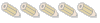

Joined: 07 Jul 2006
Posts: 595
Location: Australia
|
 Posted: Tue Oct 03, 2006 11:54 am Post subject: Posted: Tue Oct 03, 2006 11:54 am Post subject: |
 |
|
| Holmgren is truly pathetic. He makes so many basic mistakes that my policy is too totally ignore anything that's got his sig line. |
|
| Back to top |
|
 |
flamesong
Major Poster
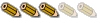

Joined: 27 Jul 2005
Posts: 1305
Location: okulo news
|
 Posted: Wed Oct 04, 2006 12:26 pm Post subject: Posted: Wed Oct 04, 2006 12:26 pm Post subject: |
 |
|
I have had to come out of hibernation to knock this out of the park.
I made an analysis of this video to debunk the now discredited missile pod theory on my now defunct website almost two years ago, though I am away from home and cannot refer to it, but I mentioned it in another thread:
http://www.nineeleven.co.uk/board/viewtopic.php?t=363&postdays=0&posto rder=asc&start=60
The video seems to have been ripped from the DVD of The Barbarian Invasions, a French film from 2003 - possibly even the rip that I did which has been widely used though until I get home I cannot check.
The copied and pasted technical analysis offered by HERA is all well and good but is an oversimplification and is not applicable here because this video has really been through the mill. It has been transferred from DV to film (and therefore from digital to analogue). From film to MPEG2 (DVD) (analogue back to digital) then from DVD to DV to .avi (not DV as I originally stated). Interlacing information was lost during the D/A conversion but even if it had not, the other conversions would require precise interpolation to restore the two fields for deinterlacing.
The effect of interlacing is to produce a more fluid motion on television but it tends to look awful on computers and, being comprised of two fields of lines which are displayed alternately, it is not surprising that it gives the impression that there is only movement every second frame.
Given also that NTSC is a system which utilises 484/525 lines of information @ 29.97Hz (frames per second) and that SECAM (a close relative of PAL) uses 576/625 lines @ 25 Hz and that the original DV was probably American (NTSC) and that the DV was produced in France (SECAM) and that the frame resolution of the original footage is unknown - to try to interpret anything meaningful from this (and much of the other 9/11 footage) can be like trying to make a cow out of hamburgers.
As far as I know the original footage has never been made available so until it is, it will impossible to correctly deinterlace. |
|
| Back to top |
|
 |
Ally
Moderate Poster
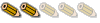

Joined: 04 Aug 2005
Posts: 909
Location: banned
|
 Posted: Wed Oct 04, 2006 1:40 pm Post subject: Posted: Wed Oct 04, 2006 1:40 pm Post subject: |
 |
|
| Hi flame, who shot the footage of '175' which is featured in Barbarian Invasions? |
|
| Back to top |
|
 |
flamesong
Major Poster
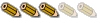

Joined: 27 Jul 2005
Posts: 1305
Location: okulo news
|
 Posted: Wed Oct 04, 2006 2:51 pm Post subject: Posted: Wed Oct 04, 2006 2:51 pm Post subject: |
 |
|
I don't know who shot it.
I have the DVD at home (I'm in Scotland at the moment) but I doubt there will be a credit on the box and there doesn't seem to be anything on IMDB. If anywhere it will be on the film itself, at the end.
To be honest, Ally, I don't really have a vested interest in chasing this up - I simply wanted to point out the technical shortcomings that this clip has to be used as evidence and that the shortcomings themselves might be misinterpreted. I think that if this is to be used as evidence, the onus is on the prosecutor to uncover the original footage which, when deinterlaced, might provide some answers.
Though, in contrast and to be fair, it was enough to satisfy me that there was no 'missile pod' attatched to the plane - it was consistently conspicuously absent in every frame. I am surprised that given the royalties which 9/11 footage must command it has not been more widely used. |
|
| Back to top |
|
 |
|